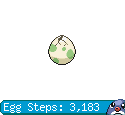I recently bought a 1st Generation Apple TV. This Apple TV was first released in 2007 alongside the iPhone, but was vastly overlooked by the phone. It was a cheap local find, and it came with the original box and all the booklets, remote, and the Apple TV itself, which is in good shape. It’s a 160 GB model, so that was a nice find too.
The original Apple TV came in only one configuration originally, a 40 GB model, but later came in another model, a 160 GB model. It came with a white Apple Remote. During the lifetime of the 1st Generation Apple TV, Apple also released an iTunes Remote app for iPhone, which can be used to control the Apple TV from your phone. Technically speaking, the Apple TV was a 1 GHz Intel Pentium M box running a modified version of Mac OS X 10.4 Tiger. It has 256 MB of RAM, 802.11 b/g and draft-n, 10/100 Ethernet, and support for up to a 1080p HD resolution.
The first thing I did when I got my Apple TV was plug it in to my TV and turn it on. I used HDMI (though the 1st generation Apple TVs support standard A/V cables as well), and it booted right up. The intro video was amazing and it plays every time it does a cold boot. It booted into Apple TV Software Version 2.4, and after connecting to Wi-Fi, it tried to download the newer software (Version 3.0.2), though I held off on that download for a little while. I wanted to explore what this Apple TV is cable of nearly 12 years later first.
The interface is unique in some ways. Pressing Menu brings up a 2-pane window overlay with categories (Movies, TV Shows, Music, Podcasts, Photos, YouTube, and Settings) on the left, and options for the selected category in the right pane. This is vastly different than the Front Row inspired version that it started with, and the later version which closer resembles the current Apple TV “apps” style. The aqua interface is beautiful even now.
By going to Settings > General > Remotes, you can add an iPhone running the iTunes Remote app, or pair another Apple Remote. I’m using the white one it came with. If you happen to have interference with other Apple devices when using the Apple TV, you can intentionally pair a remote with the nearest receiver by holding the Menu button and the Next/Forward button for a few seconds. I had to do this to avoid my remote toggling iTunes on our living room iMac.
I’m running iTunes 12.9.5.5 on my MacBook Air, where all my music is stored, which is currently running macOS Mojave 10.14.5. On May 25, 2018, Apple dropped support for the iTunes Store and iTunes connectivity from current versions of iTunes with the original Apple TV. This means that my iTunes setup on my MacBook is incompatible with this Apple TV. It doesn’t show up in the menu bar at all (it used to show up where iPods, iPhones, and iPads were, in the Devices list). However, I have many older Macs running various versions of Mac OS X and iTunes, so I got to work testing different things out.
I booted up my Power Mac G4 MDD (Mirrored Drive Doors) running Leopard, 10.5.8 and iTunes 10.6.3. After navigating on the Apple TV to Settings > Computers > Connect to iTunes , the Apple TV showed up in the sidebar! After following the onscreen instructions, the Apple TV was paired with my MDD. From here, it gives options to name it, and set up Manual Sync if preferred. By default, the Apple TV will automatically choose the audio and videos to sync, giving priority to newer items, and items that are not synced are available to stream on the Apple TV when iTunes is running on the computer. You are also able to select Add Shared iTunes Library, which will attempt to pair in a similar way. However, with this, you can pair multiple libraries at once and see them under Shared Music/TV Shows/Movies when selecting media.
The option to “Register” the Apple TV will fail now, since the iTunes Store is not available on this model any longer. In addition, if you try to sync a movie that is too large (I tried syncing iSteve, which is an HD movie), it will fail without giving an error message, and if you successfully sync a movie or TV show that requires authorization, it will fail to play on the Apple TV.
However, if you sync a “Home Movie”, it will sync and play without issue. Of course, as mentioned above, if you don’t sync the movies or they haven’t finished syncing yet, they can still be streamed over the network from iTunes.
Syncing and playing music, Podcasts, and photos work the same as movies. I tested syncing a photo that was saved in iPhoto ’09 on the MDD, and it synced perfectly, and music playback is smooth.
YouTube of course does not work at all anymore, not surprisingly. YouTube changes their APIs so often that it’s likely the 3rd generation Apple TV will eventually lose support too, alongside the 1st and 2nd generations that have already lost support.
“AirTunes” is an option in Settings as well, which was a shock to me. I didn’t realize this model had an AirPlay equivalent. I tried this using iTunes 12 on my MacBook Air, and iTunes 10 on my MDD, and both worked. After selecting the Apple TV in the AirPlay source list, it streams music to the Apple TV just fine. I also tried connecting Ethernet to the Apple TV, and it seems to work just fine with that too. Initially, there was some lag or playback didn’t start at all, and I suspect it was because of too many people on the local Wi-Fi network at my house at once.
Overall, the experience feels very familiar, even though I had never used an original Apple TV until now. Honestly, the seamless “Library” that the Apple TV provides seems better than newer Apple TVs (that don’t use Apple Music at least, as I don’t have a subscription). It doesn’t differentiate local content from streamed content, and if it buffers fast enough you wouldn’t even notice a difference in where the content is coming from. There’s integration here that the “Computers” tab on the newer Apple TVs don’t nearly match. This of course is due to the fact that the newer TVs don’t hold content locally, instead option to streaming it all. There are pros and cons to each approach, so it’s interesting to look at those while making these comparisons.
I took the plunge and waited the roughly 60 minutes it took to download the update on my slower internet at home. After it finished downloading and updating, it booted up and the “home menu” interface is very different. Similar to how the current Apple TV is set up, there are the main menus (Movies, TV Shows, Music, etc.) across the screen, and moving the remote to the corresponding menu pulls down a menu with the options for that service. If you have a movie or song playing, it will show up above the menu for that type of media under “Now Playing”, which lets you see a full screen player for music, and resume playback of other media.
A new option in Apple TV Software Version 3 is Internet Radio. This feature still works. There are hundreds of different options, and they stream well over the internet. Genius Mixes for music are also new.
Overall, this update isn’t that large of an update over Version 2, but it’s a nice improvement to usability. There were some strange quirks with the 2-pane menu on Version 2, for example, you could infinitely press Menu and it would just flash up and down, potentially confusing users. However, I do notice some lag when scrolling on the menu on Version 3, and I didn’t notice that much before updating.
It’s bizarre to me that Apple removed support entirely for this model of Apple TV from iTunes, yet keeps support for older iPods, all the way back to the original iPod. I’m sure half the features wouldn’t work properly now anyway, especially with the Photos app transition, and other changes coming soon to macOS Catalina regarding the removal of the “iTunes” app. The interface is familiar after all the interface changes we’ve seen over the past 10 years from Apple, and the Now Playing Screen with its beautiful song change animation is still amazing.
I plan to keep this Apple TV hooked up to the TV downstairs in our rec room. It will be nice to have another AirPlay device to play music through, as well as the option to put some home movies or ripped movies from older Macs onto it.
Please let me know if you have any questions about this model of Apple TV at all! I can do my best to test things further.