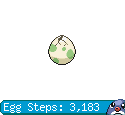There are two different ways to get the image codes you need for adding Pokémon images to your signature. The first, more straightforward way is to go through the My Pokémon page and get the codes from there, and copy/paste them into your Signature here on Poliwager Forums.
~~~~~~~~~~~~~~~~~~~~~~~~~
Step 1: My Pokémon
Go to the My Pokémon page on Poliwager Adoptables.

From here you can see a few different ways to go about getting your image codes. We'll use the specific Pokémon Stats codes in the further examples. You can also click on Get Image Codes for your entire selection of Eggs or your Party Pokémon all at once.

From here there are many codes to choose from. As described on this page, the Normal codes are just that, just the normal Pokémon, with no borders or anything. The Badge images are the larger ones with the Pokémon's Egg Steps or Level as well. Finally, the Large Badge image with Decorations are just like the badge, except wider, and has 4 of your Pokémon Doll Decorations and 4 Mats. Click the one you want next to the "Poliwager Forums BBCode" (The [adopt]x[/adopt] codes) and press Control-C (or Command-C if you're on a Mac) to copy it to your clipboard.

Step 2: Edit Signature
Now that you have your image code you want copied to your clipboard, head on over to Poliwager Forums. From any of the pages on the Forums, you can press your username at the top, and select "User Control Panel".

From here, select "Edit Signature" from the top tabs.

You can then paste your image codes in your signature, and arrange it any way you'd like. Alternatively, if you know the Pokémon's ID number already, you can press the corresponding adopt/adopt2/adopt3 button and enter the ID number in between the brackets. If you want to add the All Eggs Badge image code, use the adopteggs button, and enter your username in between the brackets. This will load a random egg each time someone loads a page with it on it. This helps you not have to update your signature as often, since it will randomly grab one of your eggs without having to update your signature each time you get a new egg or one hatches. Press Submit to save your signature, and then you can see it below your posts here, getting you a view for that Pokémon each time a page is loaded!

~~~~~~~~~~~~~~~~~~~~~~~~~
If you have any further questions, post them here, and I'll update this post to help you and other users! It's so exciting to see your Pokémon here shown off.